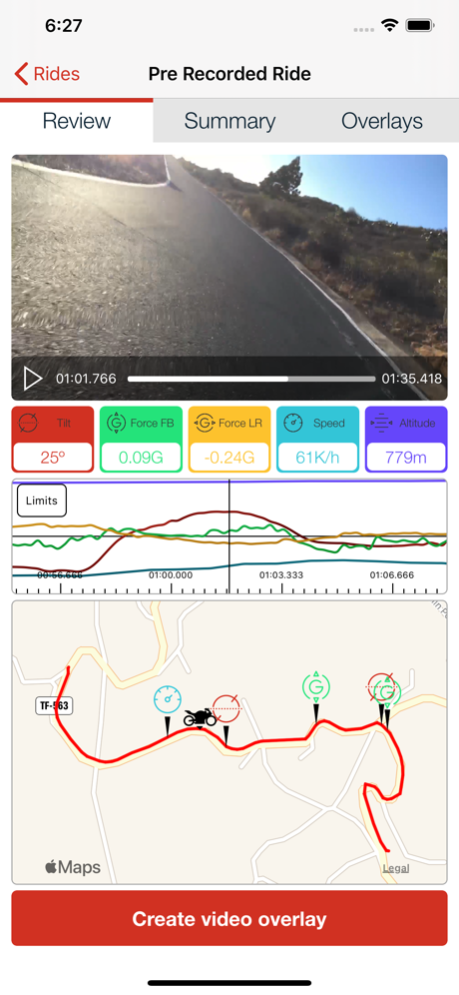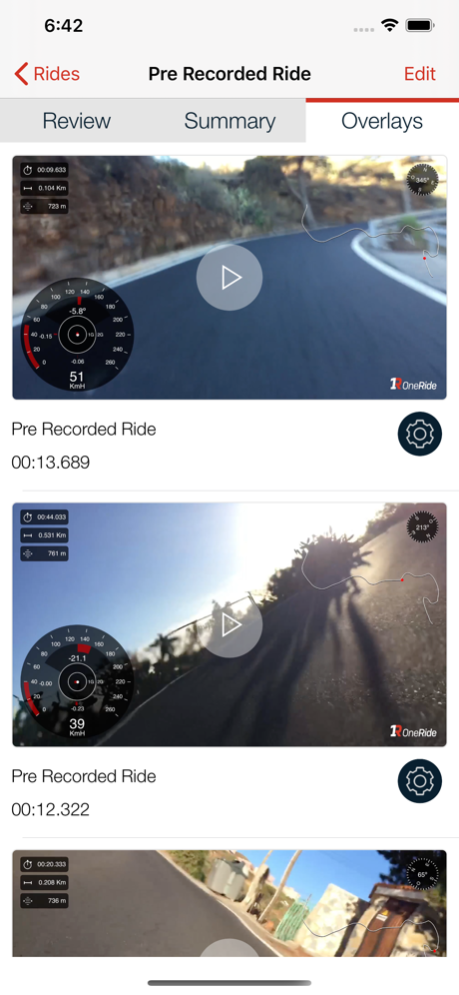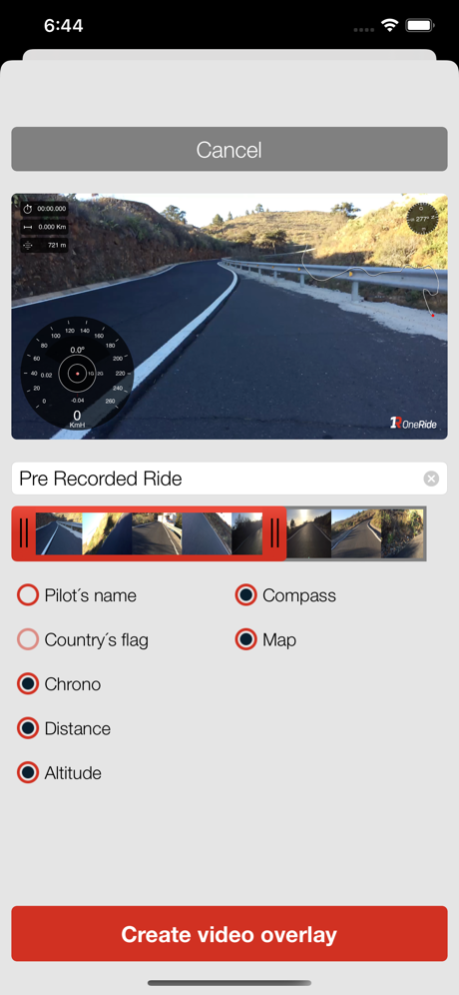OneRide Motorbike 1.3.3
Continue to app
Free Version
Publisher Description
With OneRide you will be able to record video of the route you make in your motorbike along with all telemetry data and make a video assembly with overlayed telemetry.
Check all previously recorded routes by viewing the recorded video of the same along with the graphs of all stored telemetry data and the position in real time on the map. You have a summary of the route with important information such as the place of departure, date, time, duration, distance traveled, maximum and average speed, accelerations, inclinations, altitude.
You can see points of interest shown on the map such as where the maximum speed was reached, maximum inclinations to right and left, maximum acceleration and maximum braking.
And much more ... review app´s tutorial to discover what you can do with OneRide and how to do it.
Telemetry stored data:
- Speed
- Forces in movement´s direction (Acceleration and braking)
- Lateral forces
- Lean angle
- Distance
- Altitude
Some telemetry data depends on the GPS and therefore if the signal is not good the values stored can be affected.
IMPORTANT: To record the route in video and the correct telemetry it is necessary that you have a support for the mobile phone on the motorbike.
OneRide is an exclusive application for iOS.
Jan 12, 2021
Version 1.3.3
- Fix problem recording video when the option to switch between cameras is active
- Some minor improvements
Thank you very much for your feedback!
About OneRide Motorbike
OneRide Motorbike is a free app for iOS published in the Health & Nutrition list of apps, part of Home & Hobby.
The company that develops OneRide Motorbike is Israel Marcos Alvarez Mesa. The latest version released by its developer is 1.3.3.
To install OneRide Motorbike on your iOS device, just click the green Continue To App button above to start the installation process. The app is listed on our website since 2021-01-12 and was downloaded 2 times. We have already checked if the download link is safe, however for your own protection we recommend that you scan the downloaded app with your antivirus. Your antivirus may detect the OneRide Motorbike as malware if the download link is broken.
How to install OneRide Motorbike on your iOS device:
- Click on the Continue To App button on our website. This will redirect you to the App Store.
- Once the OneRide Motorbike is shown in the iTunes listing of your iOS device, you can start its download and installation. Tap on the GET button to the right of the app to start downloading it.
- If you are not logged-in the iOS appstore app, you'll be prompted for your your Apple ID and/or password.
- After OneRide Motorbike is downloaded, you'll see an INSTALL button to the right. Tap on it to start the actual installation of the iOS app.
- Once installation is finished you can tap on the OPEN button to start it. Its icon will also be added to your device home screen.